Amazon is among the leading internet marketplaces. Similarly, PayPal is one of the top internet payment services. Both are modern age giants, and you could imagine that you could easily use them in tandem with each other, but this isn’t as simple as it may seem.
So, can Amazon use PayPal credit? This article takes an in-depth view of how you can use PayPal on this online store. It also explores how to use your PayPal Cash Card to shop on Amazon and purchase Amazon gift cards using PayPal credit.
Can Amazon Use PayPal Credit?
While Amazon doesn’t let shoppers pay using PayPal at checkout, this in no way suggests that you cannot use your PayPal credit or debit card to pay for your purchases on Amazon. Amazon will accept a PayPay card like any other credit/debit card.
Want to learn more about Amazon and PayPal? Keep reading to learn all about using your PayPal card on Amazon…
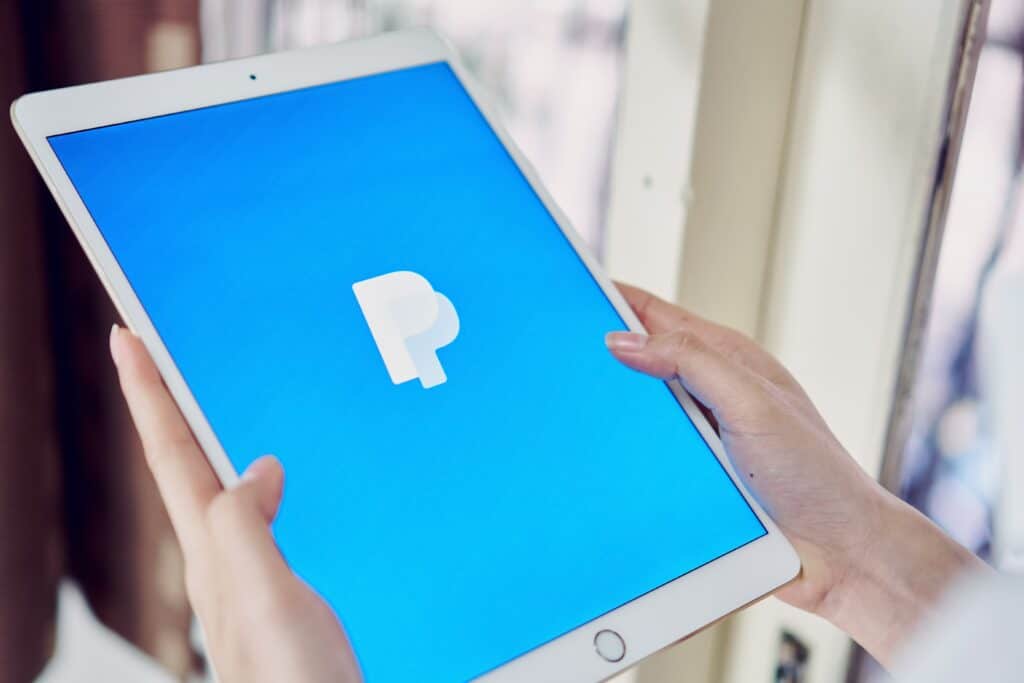
If you wish to find out how you can use PayPal on Amazon, you might have to be a bit creative. While Amazon does not allow shopping using PayPal, it lets you select the debit or credit card to use at checkout, meaning you can use PayPal Cash Cards to pay for the items you purchase on Amazon.
Likewise, the fact that Amazon doesn’t take PayPal credit during checkout does not mean that your PayPal credit account cannot cater for your Amazon purchases. You have to get Amazon gift cards on sites that accept PayPal credit.
Can You Use PayPal Pay-In-4 on Amazon?
No, you can’t use PayPay’s Pay-In-4 feature on Amazon. Amazon does offer monthly payment plans and special offers for those who have their Amazon credit card, but you won’t be able to use you PayPal Pay-in-4 account on Amazon at this time.
What Is PayPal Pay-In-4?
If there is something you wish to purchase instantly, but you cannot pay all the money upfront, you will find PayPal Pay in 4 quite helpful.
The recently launched service by PayPal lets you make online purchases between $30 and $60 and later on pay it off in four bi-weekly installments.
All you need is a valid PayPal account linked to a credit or debit card to use the service.
How To Use a PayPal Cash Card on Amazon
PayPal Cash Cards are essentially debit cards that enable you to ingress your PayPal Cash Plus balance in any place that accepts MasterCard. Because Amazon accepts MasterCard, it is possible to use the PayPal Cash Card to buy items on this marketplace.
All you need to do is add it as one of the payment options. You can do this by accessing your account on Amazon.com and clicking on “Your Payments” or adding your PayPal Cash Card as another payment method at checkout.
With that being said, you might not find the Paypal Cash card the most suitable option for Amazon shopping.
The finest credit cards for making Amazon purchases offer travel rewards and cash back–benefits you won’t get using Paypal debit cards. For this reason, you might want to find another payment option if you are looking to get credit card rewards as you shop.
How To Use PayPal Key on Amazon
Paypal Key is the newest virtual payment option that enables you to purchase on Amazon using PayPal account funds or a linked credit or debit card. Shoppers can use it at almost any online retail store that takes MasterCard, even when the retailer offers no Paypal button.
To use Paypal Key on Amazon, you need to only key in the 16-digit PayPal Key number together with the respective security code and expiration date.
Because Paypal Key enables you to pay using the credit card connected to your PayPal account, integrating it with the finest online shopping cards could see you garner even more rewards as you shop on Amazon.com or any other platform.
How to Buy Amazon Gift Cards With PayPal
Another way to use Paypal on Amazon is by buying Amazon gift cards using your Paypal account. You just need to find a retailer that sells these gifts and accepts Paypal. Such retail stores include eBay, Dundle, and My Gift Card Supply.
Once you’ve purchased your gift cards, you can use them during your next shopping visit on Amazon. Amazon allows you to add a gift card to your account balance at any time, and the amount in it will go towards your future purchases. Follow the steps below to achieve this:
- Get into the Amazon website and navigate to your account
- At the top right corner, you will see your name. Click on it and proceed to select “Your Account”
- Find your way to the “Gift Cards Square.”
- Key in the gift card code, then click to redeem it
Purchasing Amazon gift cards is a fantastic way of using PayPal credit to shop on Amazon as it is possible to use your PayPal credit account in any place that accepts PayPal.
Which Is The Best Option?
Although all three options provide you with a way to shop on Amazon using PayPal, the most convenient option is Paypal Key.
This is so because the option requires just a few clicks, and it allows you to shop anywhere and pay using your Paypal balance. The downside, however, is that not everyone is eligible for Paypal Key.
What Other Payment Methods Does Amazon Accept?
If you aren’t satisfied with the options mentioned above, you need not worry, as Amazon offers a variety of payment methods. They include:
- Amazon gift cards
- Major credit cards
- NYCE
- JCB
- STAR
- China UnionPay
- Visa
- MasterCard
- American Express prepaid gift card or credit cards
- SNAP EBT cards
- Flexible spending accounts (FSA)
Why Doesn’t Amazon Accept PayPal Directly?
While there is no official explanation for this, you can surmise that Amazon doesn’t accept Paypal because, in some way, these two are competitors.
Previously, PayPal was under the ownership of eBay, which is now an Amazon competitor.
Although Paypal is presently a separate entity from eBay, Amazon is testing the online-payment waters with its Amazon Pay service.
What Is The Process Of Transferring Money From Amazon To PayPal?
Even though it isn’t possible to directly transfer money from Amazon Pay to your Paypal account, you can accomplish this by following a few steps.
The first step is withdrawing money from your Amazon Pay account balance and depositing it into the linked bank account. With this accomplished, the next step involves linking your bank account to your Paypal account and transferring the money to your PayPal balance.
However, it is important to remember that these steps only apply to funds in Amazon Pay accounts, as it isn’t possible to redeem a regular Amazon gift or credit card balance for cash.
Conclusion
Can you directly use Paypal on Amazon? Absolutely not. But that doesn’t mean that it is impossible to use Paypal while shopping on the online retail giant. Paypal provides both a virtual card and debit card that you can use anywhere that accepts MasterCard.
This way, you can pay for all your Amazon purchases with your Paypal. Alternatively, you could use your Paypal to get Amazon gift cards that you can later use to shop on Amazon.

